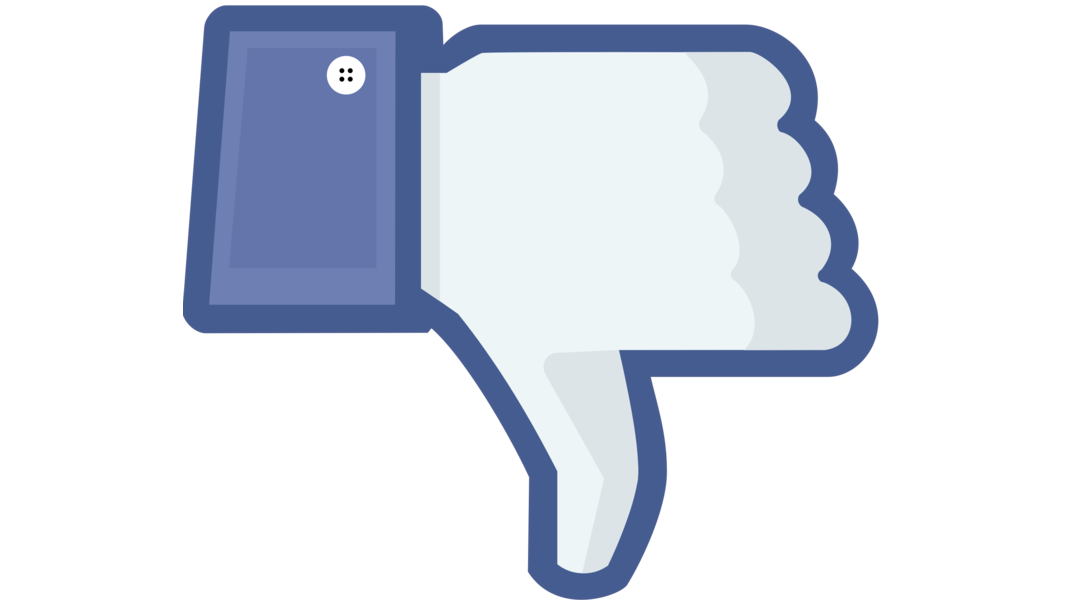The Ugly Side of Being Social (As A Business)
Marketing your business on Facebook is a double-edged sword. If you’ve ever spent a second trying to promote your business on the OG social media platform (who is still trying to figure itself out), you’re already painfully aware.
While it’s incredible for brand awareness, establishing your business as an authority and engaging one-on-one with your customers, it’s got more blemishes than a soap-adverse high schooler.
The dashboards change frequently, so the moment you finally memorize where something is, they relocate it, or remove it, unexpectedly. “Them’s the breaks,” as we’ve learned, and now relearning how to do the same functions over and over is par for the course. Fine.
Reaching a reasonable amount of your customer base organically is a fluctuating spectrum that ranges from “hard to accomplish” to “impossible,” with often little explanation as to why particularly engaging posts still struggle to reach more than a fraction of your followers. Still, we see the value in representing even a fraction of your audience, as dividends are still paid, so we adapt and gripe about it over coffee. It’s all fine.
But then, there are the constant devious, mischievous and predatory attempts by bad actors to gain access to our fan-tastic pages so they can exploit the system, and your ad dollars, in what typically amounts to terrible fishing/spamming campaigns that can’t possibly be that successful…

Yet, they try.
And now, those spammers seemed to have exploded in number, gumming up our business inboxes with ENDLESS threats of “page shutdowns over privacy violations” or some other verbal form of alarm-sounding and scare-scamming.
The only thing it has done, for our agency, at least, is increase the number of emails we get from concerned business owners who get alarming messages in their Facebook inboxes.
Good news for you! We have a fix.
While this scam has been circulating for a couple of years now, its frequency has seen an uptick in our circles, and the root of the cause is that it exploits one of Facebook’s internal changes that was supposed to make the “social” aspect of “social media” more inviting to the average user.
Now, it’s not permanent, and it won’t erase the problem completely, but it will drastically reduce the number of SPAM messages you get in your inbox.
How To Reduce Facebook SPAM Messages on Your Business Page
- Go to your Meta Business Suite dashboard and head to your inbox. In the top right (desktop) click on the “settings” icon.
- Choose “Chat Plugin” on the left menu.
Or, if you are logged into your Facebook page, this link should take you right there: https://business.facebook.com/latest/inbox/settings/chat_plugin

- Click “Customize your Chat Plugin” to engage the dropdown.
- Toggle the switch that enables “Guest Chat” so that it’s “Off.”
- Then click “Publish” to make the changes live.

What This Does:
This prevents any user from posting a message to your business without first being logged into their Facebook account.
It seems as if this was a function automatically enabled on pages which allow inbox messages, so for many business owners, these inbox influxes happened out of the blue.
As we hope you know by now, the primary danger here is that almost ALL of the messages will contain a malicious link that is most likely aimed at squeezing you out of your password, which is all a bad actor needs to take over your business (and ad account) before taking over admin rights and cutting you out of your own digital presence altogether.
Unfortunately, taking this action means a random customer not on Facebook can’t send you an unsolicited Facebook message. However, Facebook’s interface isn’t very usable anyway for non-Facebook users. While this could be a nice feature, the bad actors exploiting it make it practically unusable anyway, so it’s a fair trade-off in our opinion.
Furthermore, there aren’t many (if any) social platforms that let you engage and navigate as a non-user anyway, so it’s fair to ask a customer who wants to engage with you socially to also exist socially.
From many who learned the lesson the hard way, the only way back from that action is often just starting over, from scratch. New page, new user handle, and NO followers. Which no one wants to do!
In the end, this action does little to anything to restrict access to potential customers. If you have a website, heck, even if you only have a Facebook page to promote your business, it’s still very easy to promote alternative methods for your customers and potential customers to contact you that don’t propose the risk of losing your digital presence, and your followers, forever.